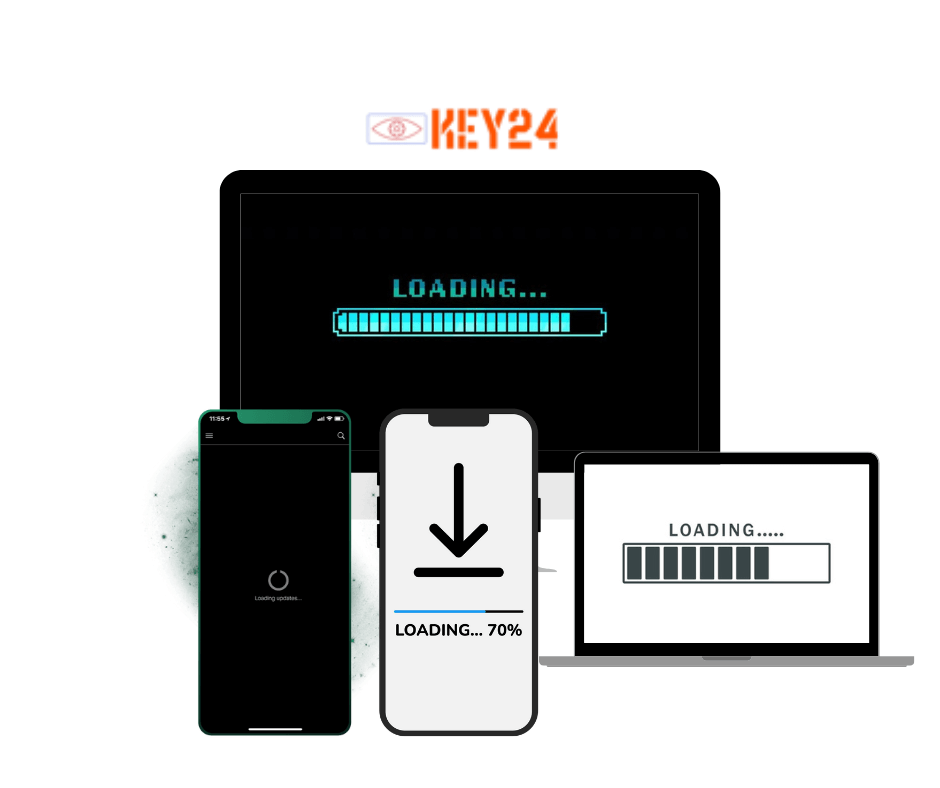KEY24 Remote Installation Support
Are you worried about installing the KEY24 software on your kids or employees' devices? Or do you want to install the KEY24 software easily? In most cases, you can install the KEY24 software yourself, but many of our customers do not have the time or inclination to do so. They cannot correctly install the KEY24 product on their target Android, iPhone, MacOS, and Windows / PC devices. For this reason, we offer remote installation services for the KEY24 software so that you don't have to worry about the installation or spend a lot of time on it. With our services, the KEY24 technician team will completely handle the download and installation process of the KEY24 software on Android, iOS, Mac, and Windows devices remotely, allowing you to quickly and easily install and set up the KEY24 software on your children's and employees' devices. Let our professional KEY24 team handle the entire process for you!
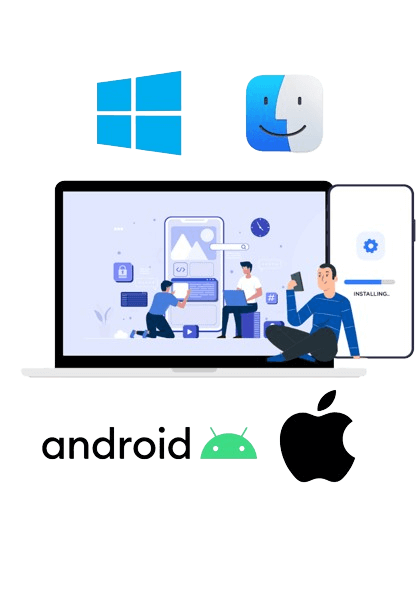
Contact The KEY24 Support Team Right Now!
No matter where you are in the world! The KEY24 team handles the entire download and installation process remotely via the internet for you. Contact us now and enjoy our remote installation support services.
Get Started in 3️⃣ Easy Steps 👇👇👇
Just three steps to start monitoring anything! Install any device that needs Remote Installation with the help of the KEY24 Remote Installation Service. Our support team will assist you Remotely to complete the installation process.
-
Step 1: Create your free account
It’s really that simple! Just by entering your Email and a Password, you can easily SIGN UP for KEY24. We will quickly create a KEY24 Account for you so that you can immediately start monitoring their devices’ activities.
-
Step 2: Pick your plan
A subscription plan that fits your needs! We have several plans that you can choose based on your needs, your family, and the devices you use. Complete the purchase process and contact our Support Team to Receive Remote Installation Support for the KEY24 software.
-
Step 3: Start Monitoring
After the installation is completed by the KEY24 Support Team, you can safely log in to your user Panel and monitor their activities. It’s that simple.

Purchase Remote Installation Services and Let Us Do the Hard Work for You!
Today, managers and parents are busy and do not have enough time to install KEY24 software. Our solution, KEY24 remote installation service, helps you start monitoring your children and employees quickly and easily.
If you need comprehensive help with the initial setup or configuration of KEY24 software, you can use the KEY24 remote installation service. Simply contact our support team and schedule a one-hour session.
This service is offered for a fixed fee, After payment, an experienced KEY24 technician will contact you as soon as possible to fully assess your needs and determine the best solution and a suitable time for the KEY24 software installation session according to your schedule.
At the appointed time, our specialists will connect to your device using remote access tools to fully configure and install the KEY24 software. They will also teach you how to use the control panel correctly.
Your technician will work with you through a three-step process:
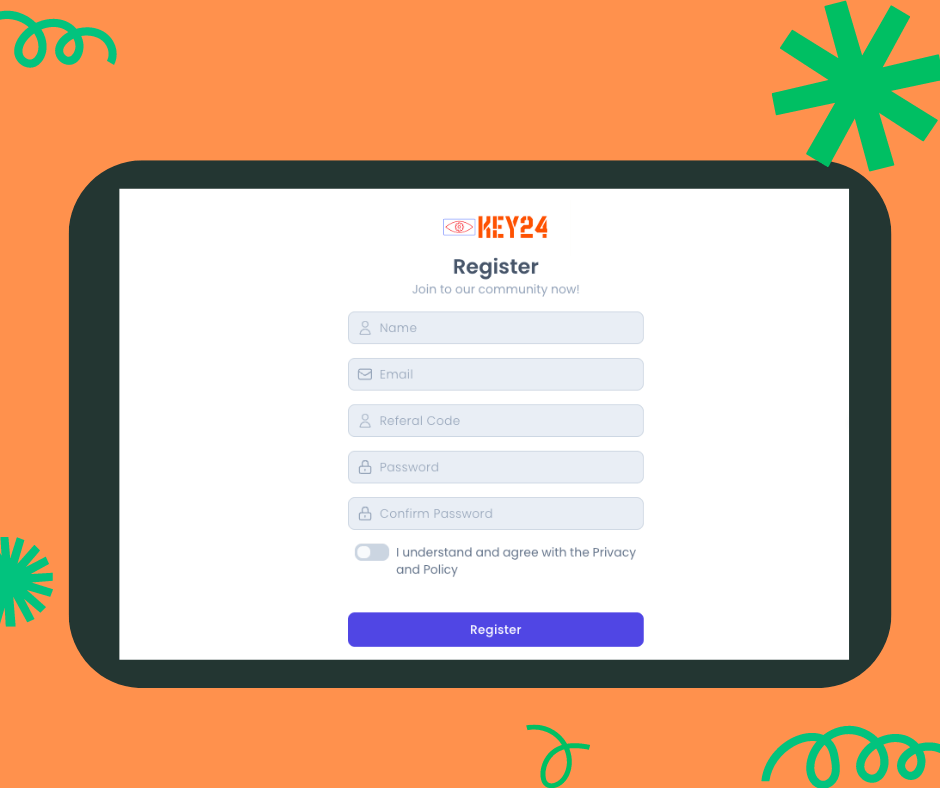
Stage 1: Scheduling the Session
The KEY24 Technician Team will send you a questionnaire via email within the next 24 hours to schedule a remote software installation session for KEY24. Please complete this questionnaire and send it to [email protected]. This information helps the KEY24 technicians understand your needs and requirements for the correct installation and configuration of the KEY24 software. After receiving your response, the KEY24 team will contact you and coordinate a suitable time for the installation session.
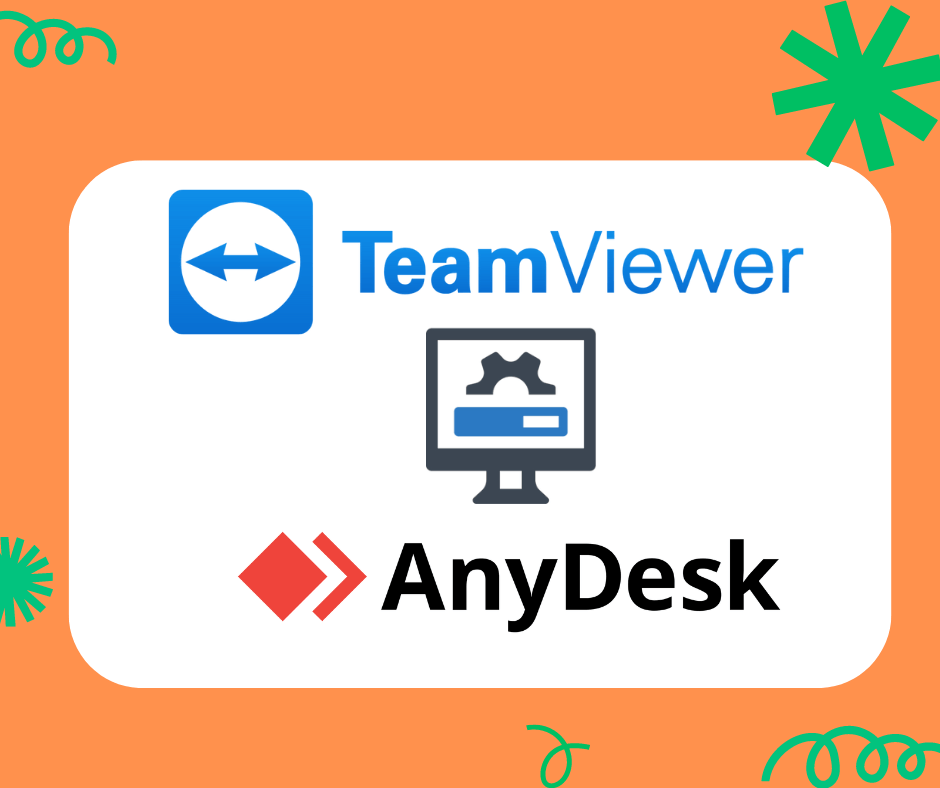
Stage 2: Preparing the Device for Installation & Configuration
Before the scheduled session begins, please follow these steps on the devices where you want to install the KEY24 software:
1. Download and install remote control tools such as TeamViewer or AnyDesk.
- How to Install TeamViewer: Android - iOS - macOS - Windows
- How to Install AnyDesk: Android - iOS - macOS - Windows
2. After installation, provide the connection information, such as the ID, to the KEY24 technician.
3. Please wait for the KEY24 technician to remotely connect your device.
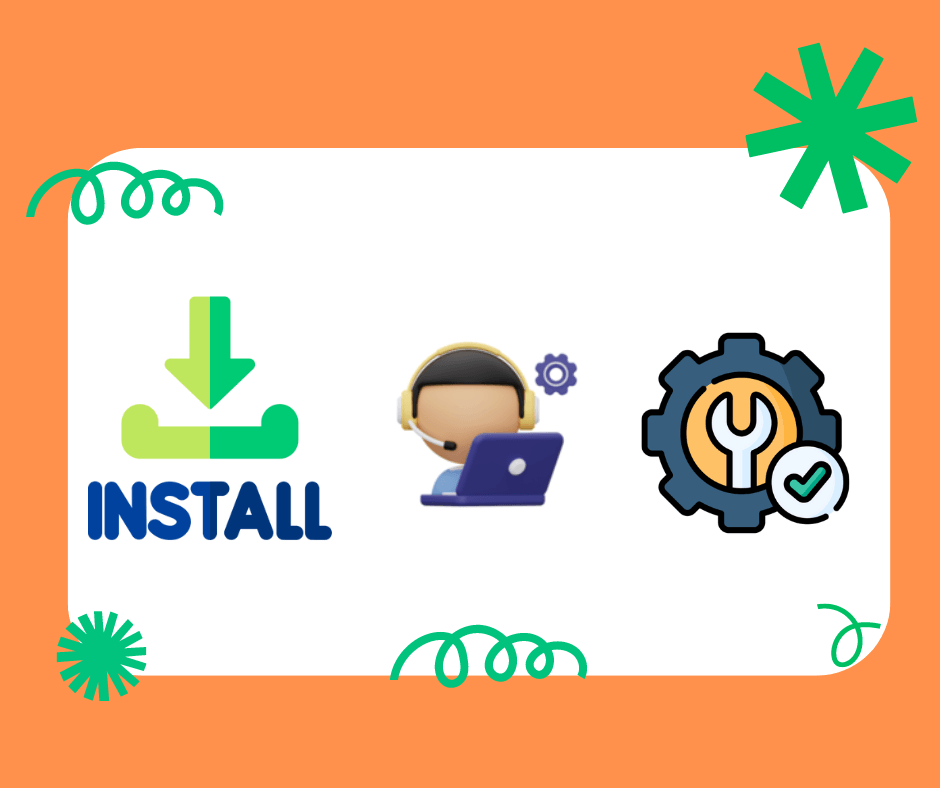
Stage 3: Remote Installation of KEY24 Software
Finally, the KEY24 experts will remotely connect to your device using the remote access software you have installed and complete the Download, installation, and configuration process of the KEY24 security software. This process will be fully completed in less than 20 minutes. During the installation, you can relax or, if you encounter any questions or issues, communicate with our experts online and receive guidance. After the installation is finished, you can uninstall TeamViewer or AnyDesk if you wish. You can now monitor your devices in real-time through the online KEY24 control panel and enjoy security and peace of mind.
Frequently Asked Questions
-
Is there a fee to use KEY24 remote installation support services?
Yes. If you can't install KEY24 software yourself, we offer remote installation for $24. Our experts will handle everything, so you can start enjoying KEY24 right away.
-
How can I pay for KEY24 remote installation support services?
To pay for remote installation support services for KEY24, please go to the payment page.
-
How to Contact KEY24 Remote Install Support?
Team, you can contact the KEY24 Remote Install Support Team using three methods:
Email: Sending an email to [email protected]
Online Chat: Suitable for Quick Questions
Phone: +1 647-671-7588 (for immediate assistance)
-
Does the Android phone need to be ROOT to use the KEY24 app for monitoring?
No, there is no need for the phone to be rooted. You can use all the features of the KEY24 App without root, and you can check out our Android features page.
-
Can I come in person to install the KEY24 software?
Yes, you can get the KEY24 software installed in person. Visit the KEY24 head office in Canada and their software support team will be happy to install it for you.
Address of KEY24 Company:5977 St Marys St Niagara Falls ON L2J 1B8 Canada
-
How long does it take for the KEY24 remote installation support team to complete the installation?
While remote installation support for KEY24 software typically takes 5 to 10 minutes, a stable and fast internet connection is crucial for a smooth process.
Important Details Need to Know
- Here's what you need to know about our remote installation service for KEY24.
- Conditions: This service is for users who have purchased KEY24 but are having trouble installing it and need remote assistance to set up our software.
-
Scheduling: Simply purchase the KEY24 software and contact the KEY24 support team. Schedule an appointment with our specialists to determine a suitable time for remote installation.
-
Preparation: Before your scheduled meeting with the support team, please ensure that your device is fully charged and that you have a strong and stable internet connection for the support session. To provide remote installation of the application by the support team, you must have access to the target phone or computer.
-
Device Compatibility: Make sure the KEY24 software is compatible with the operating system version of the target device. Rooting an Android device or jailbreaking an iOS device is not required for remote installation and data monitoring.
-
Remote Session: Then relax and let us do the installation for you! An experienced technician will guide you step-by-step through the installation process using TeamViewer or Anydesk software. You will be able to see all the actions on your screen. They will also provide you with the necessary training or instructions on how to use the KEY24 control panel.
You Can Absolutely Rely On KEY24 - Caring For Your Loved Ones At All Times
Are you looking for the most secure and reliable monitoring app? KEY24 won't leave you on your own after you buy a subscription. With KEY24, you're guaranteed the best possible monitoring experience across all devices, and your satisfaction is our top priority.
-

Do it All Without Being Detected
-

100% Secure Satisfaction Guaranteed
-

24/7 Live Chat