Start monitoring in 3 easy steps
Take Control of Every Device Your Kids or Employees use in three simple steps and under 5 Minutes. With our advanced and easy-to-use Monitoring Features, you can stay informed about all their activities on the device.
-
Registration & License Acquisition
Sign up for KEY24 and create your free account. Simply enter yourEmail Address and Choose a Password. Purchase a subscription plan and receive your KEY24 License details and installation instructions in your email inbox.
-
Install the App
Log in to your account, follow the Step-by-step guide to install the KEY24 software on the Target Phone and Computer.
-
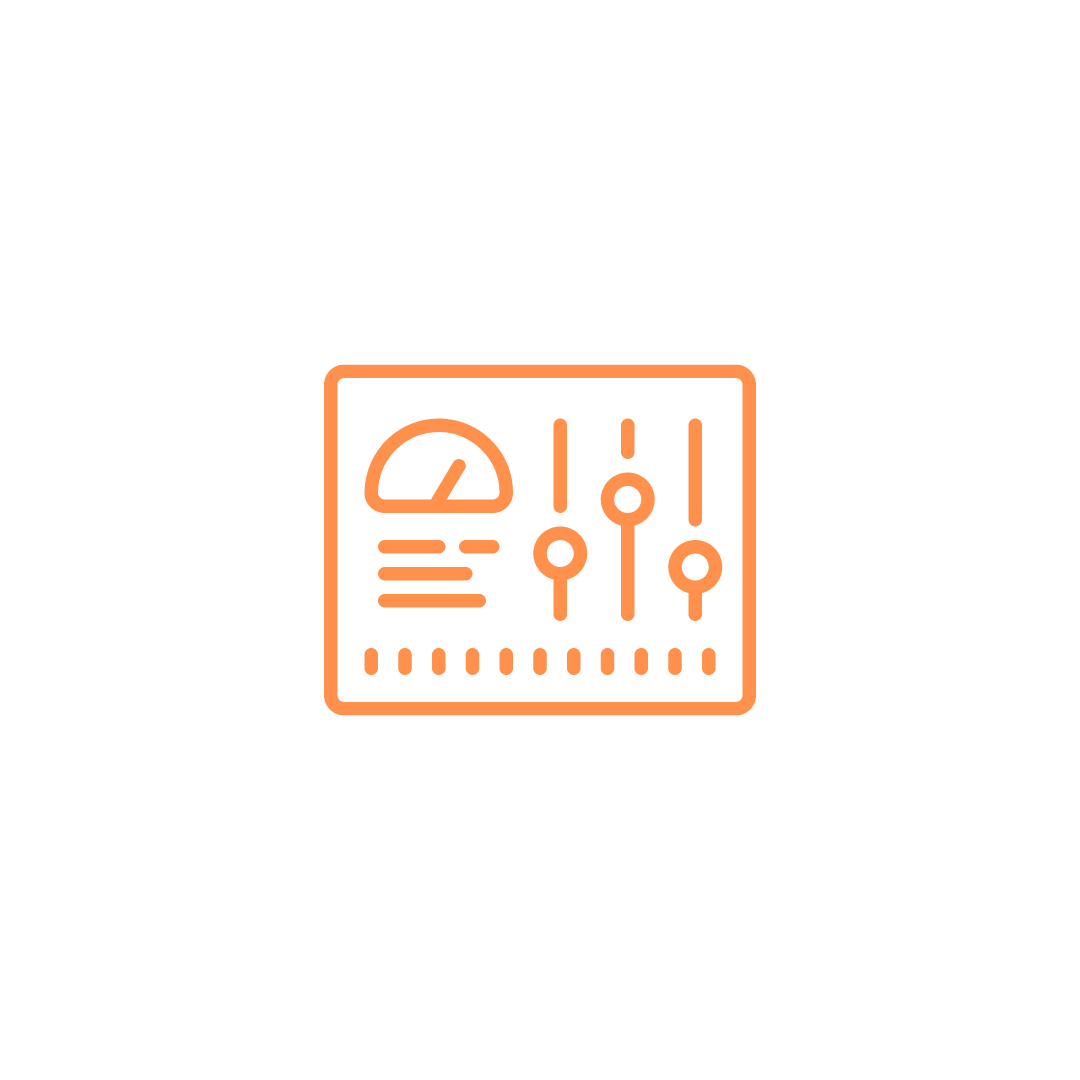
Start Monitoring
Once you've installed the KEY24 software, the App will automatically begin collecting information from your target phone or computer and sending it to your user account's Cloud Portal. This will allow you to Start Monitoring the activities of the device.